What to do if the key symbol appears in the display of your washing machine?
This is one of the most common problems that prevents customers from being able to use their Bosch washing machines, but luckily it can be deactivated very easily. Depending on the model of your Bosch washing machine, there are several ways that the child lock can be deactivated.
1. Press and hold the start button for three to five seconds
Press and hold the start button for three to five seconds
When the child lock is activated, there will be a key symbol in the display and all the washing machine buttons will be disabled.
To deactivate the child lock, press and hold the start button for three to five seconds. After this time you will hear an audible beep and the key symbol will disappear.
2. Press and hold the "rpm" and the "finished in" buttons
Another way to deactivate the child lock on some Bosch washing machine models is to press and hold the "rpm" and the "finished in" buttons together for approximately three seconds. After this time you will hear an audible beep and the key symbol will disappear.
3. Washing machines with touch screen display and a square button with a key symbol
If your Bosch washing machine has an advanced touch screen display, there should be an illuminated square button with a key symbol and "3 sec" underneath it.
Simply hold this button down for three seconds, the button will darken and an audible
beep will indicate that the child lock has been deactivated.
4. Call a service professional for help
Is the washing machine still showing the key symbol? After carrying out one or all of these actions, this message should disappear. If the problem is still there, a service engineer might solve the issue.
Links which might be interesting for you:
- More info about troubleshooting for washing machines:
overview page - User manuals for washing machines:
user manuals - Spare parts for washing machines in our online-shop:
spare parts - Cleaning and care products in our online-shop:
online-shop - Fitting accessories and other products:
accessories